

Windows is also an application like any other computer program and can be updated. Microsoft provides different updates time to time to improve the user experience and OS security. Updates are also required to meet the latest standards and requirements by IT organisations.
Windows has programs pre-installed to check for updates. You may also change the setting for Windows updates. You can choose to not update windows at all or be notified when an update is available. Auto update can also be selected so all updates will be downloaded and installed at the background.
To navigate to Windows Update, you can click the Start button in the lower left corner of your monitor (desktop). In the appeared search box, type Update or Windows Update, and then, in the list of results, click either Windows Update or Check for updates. You may now Click the Check for updates button first and then wait while Windows looks for the latest updates for your computer. Some updates can be larg in size and require longer time to be downloaded and installed.
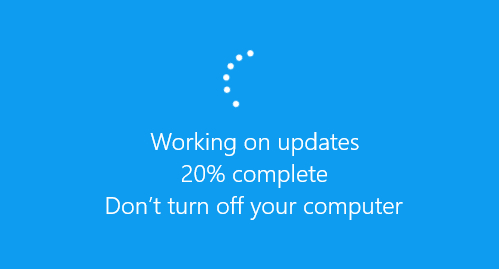
A failure while windows is being updated can cause serious issues. Try not to use your computer while updates are being installed. Avoid restarting or shutting down your computer as windows is updating. Contact an IT specialist If you windows did not run again after the update.