

This is one the most appeared errors for Microsoft users. You are trying to delete a file and a message pops up on your monitor saying, “Unable to delete file: being used by another person or program”. So what is the fix?
Depending on what file you are trying to delete and where the file is located, there will be different fixes. Most of the time you still have the file running in an application. For example, you are working on a word document and you have saved your file. You now wish to delete the file for what ever reason and the error appears for you! In this case you should make sure you have closed Microsoft word as the file was a word document.
This error could also appear when you have downloaded the file and opened it by clicking on the file within the web browser. You must make sure you have also closed the web browser. At last the file might have been accessed by someone else. This can happen if the file is stored on a mapped network drive or on the same computer with multi users. In this case you may try saving the file with a different name and rebooting the computer or disconnecting it from the network.
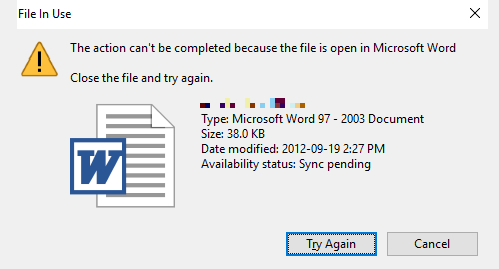
If you are still not sure and don’t like to risk losing the file, please contact a professional IT technician to avoid more damage or data lose.